You probably know Handshake as the place where college students are hired for great jobs and internships. But Handshake also has resources to help you find your career path.
Think back to when you were deciding on your major. You may have done research to learn about different areas of study and tried a few introductory classes to figure out what you do and don’t like. You can use that same practice to narrow down potential careers. Here are some tips for finding the roles you want to pursue on Handshake.
Role pages on Handshake
Handshake has collected useful data on dozens of the most popular career categories for college students—covering hundreds of job roles. (A role is a profession or job function that a company hires for—like a mechanical engineer, data analyst, or marketing manager.) Each category has a page where you can find this information organized for you.
These pages are designed to help you understand what roles are out there, and if a role may or may not be right for you. Depending on your interests and skills, there can be several different roles that may be a good fit. So, don’t worry if you’re not quite sure what you want to do. When you find roles that sound interesting, add them to your profile so you can view and apply for related jobs.
Finding the right roles
If you'd like to browse roles, click Career paths on the top menu bar of your dashboard. That will take you to a landing page where you can scroll through the popular role groups. You can also search for a specific role by using the search bar at the top of the page.
When you click on a role page, you’ll see:
- A brief description
- Average salary for new graduates
- Top cities for the role
- Open jobs for students at your school
- Similar roles to explore
- Top majors interested in the role
- People in this role: shows you other students who’ve worked in the role—so you can message them with your questions.
Adding roles to your profile
When you find roles that you like, be sure to add them to your profile. Adding roles to your profile is important because it:
- Updates your job recommendations. Adding roles to your profile helps Handshake surface relevant jobs and internships, so you see the jobs you’ll want to apply for.
- Helps recruiters find you. Recruiters are searching for students based on the information in their profile. Adding roles helps recruiters find you when they’re hiring for jobs in those roles.
To add a role to your profile, click the Interested button at the top of the role page. The role will be listed in the Your Interests section of your profile.
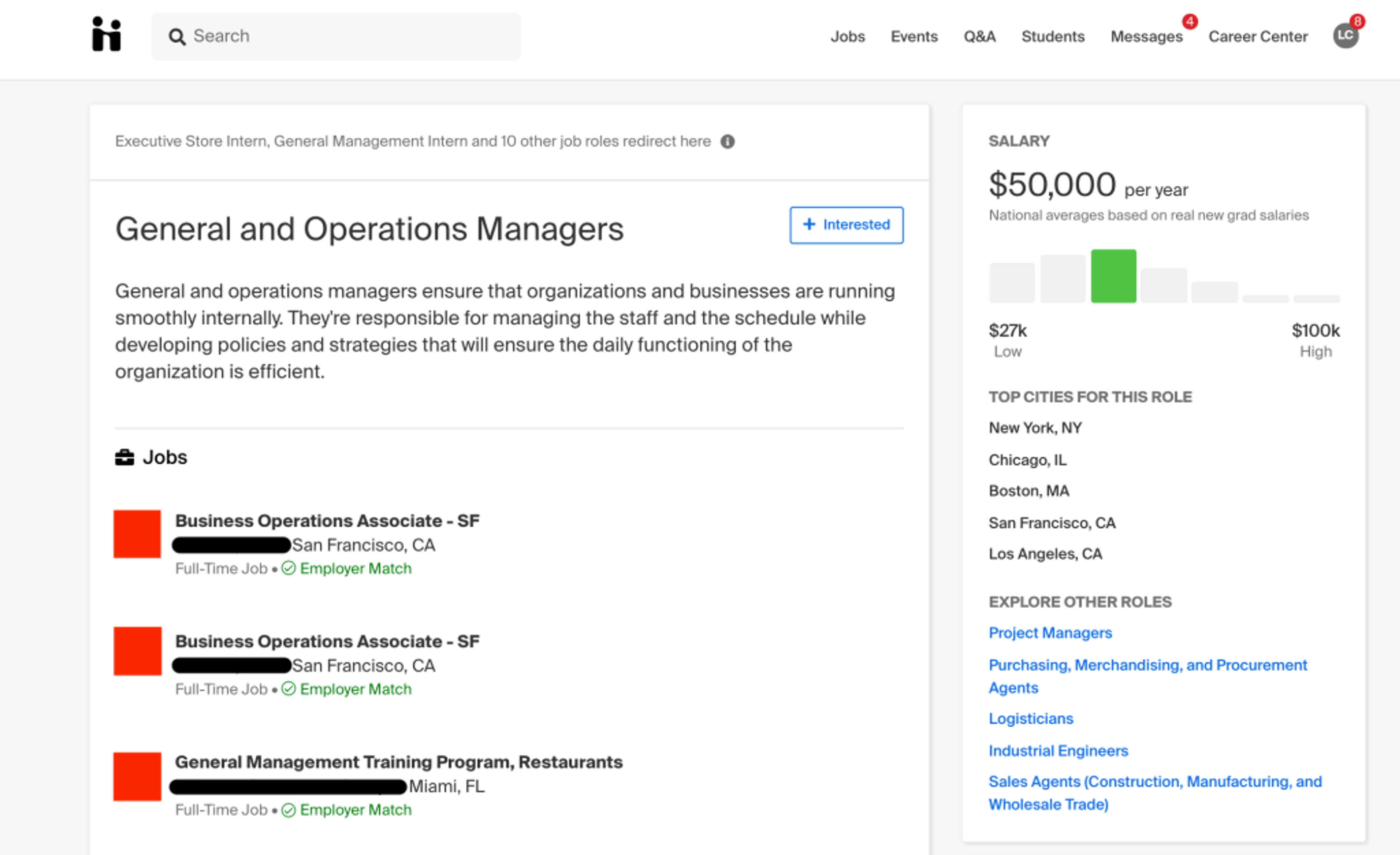
You can add as many roles as you like and change them at any time.
Log into Handshake today to start learning about the roles you want to pursue and adding them to your profile.
If you don’t see a role that you’re interested in and think it should be added to the role pages, contact the Handshake help center.
